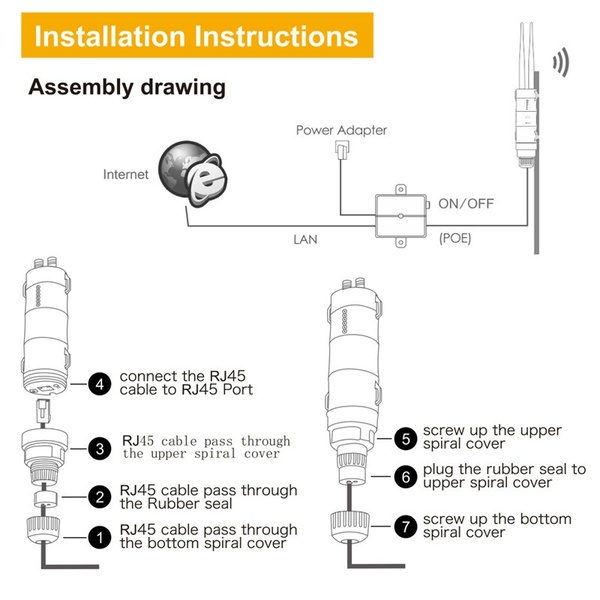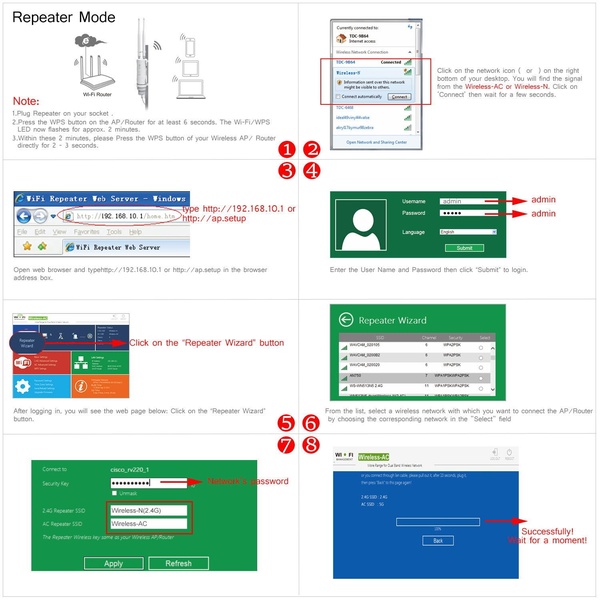Wavlink AC600 1000mW High Power Dual Band Outdoor Omni-directional Access Point/CPE/Repeater/WISP
ID: 272 Kategorie: Materialien
Menge: 0 Position:

What’s in the package?
- 1 x WiFi AP/Router
- 2 x Antenna
- 1 x power Adapter
- 1 x POE Converter
- 1 x RJ-45 Networking Cable
- 1 x Main body holder
- 1 x Screw fitting
- 2 x Cable ties
- 1 x Quick Installation
Note:
- -Select the wireless network with a signal strength greater than 70% to get the most reliable connection.
- -The outdoor antenna should be installed at a height of 2 meters above the roof or in a high open place for better reception.
Feature:
- High1000mW power and dual polarization delivers long-range coverage
- Passive PoE(power over Ethernet) supports for flexible deployment and allows the device to be reset remotely.
- Weatherproof IP65-rated housing resists harsh climates.
- Dual band speed up to 2.4GHz 150Mbps and 5GHz 433Mbps.
- Supports AP, Router, Repeater,WISP as operation modes. In the mode of AP, it provides Access Point, Client, Client Repeater modes for wireless solutions.
Wavlink - Bringing Technology to Life WN570HA1 is designed to provide WISP, CPE solutions and long-range wireless network solution for video surveillance and transmission. With two omni-directional dual-polarized antennas and strong transmit power of up to 1000mW, it provides a compelling performance solution for small and growing business at a very affordable price and also provides an efficient way to pick up and maintain a stable signal for a wireless network connection from long distance. Withstand harsh climates WN570HA1 has an IP65-rated weatherproof housing that ensures continued operation on harsh outdoor environments or in climates of extreme cold, heat or continuous moisture. Easy Installation With Power over Ethernet(POE) By combing your power and data connection into a single cable, PoE simplifies the setup of the High power Outdoor WiFi Access Point/Bridge. Combining power and network access into a single RJ-45 connection for the WN570HA1 allow you to install the WN570HA1 in hard to reach location without worrying about running both power and Ethernet cables.
How Does it Work?
- Slide the straps through the slots on the back of the AP/Router and tighten the straps around the hole.
- Connect one end of an LAN cable to the PoE port of the provided Power injector and the other end of the LAN cable to the LAN port of the AP/Router.
- Use another LAN cable to connect the LAN port of the power supply.
- Plug the power adapter into a wall socket.
Specifications:
- Operating Temperature: -30°C~70°C(-22 ~158F)
- Storage Temperature: -40°C~70°C(-40~158F)
- Power Plug: UK/EU/US
- Voltage: 100-240V
- Support 2.4 GHz 5GHz
- Standard:802.11 ac/a/b/g/n
- Maximum WLAN security with WPA2,WPA and WEP(128/64)