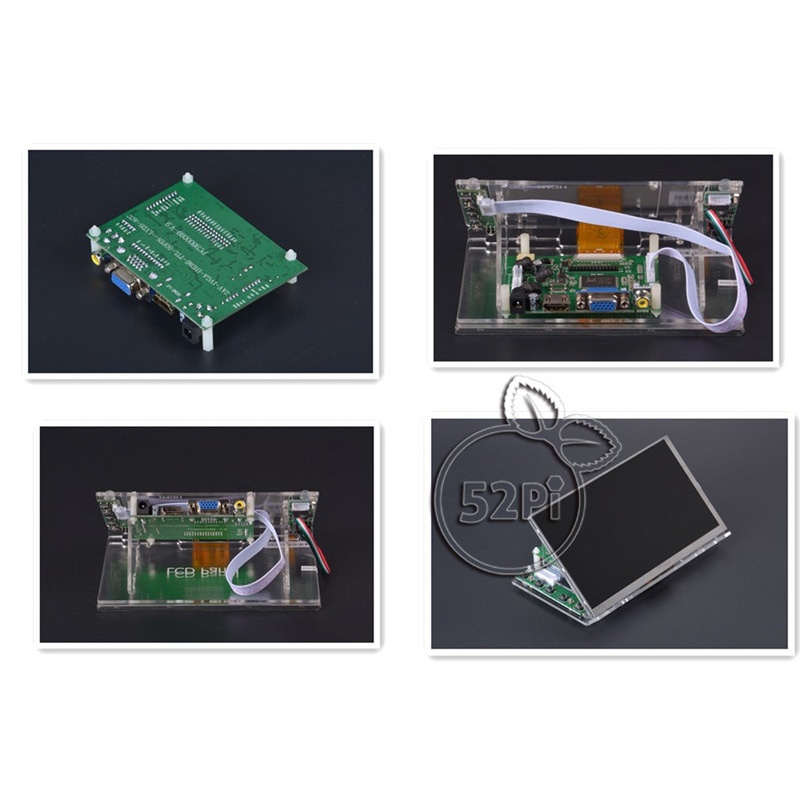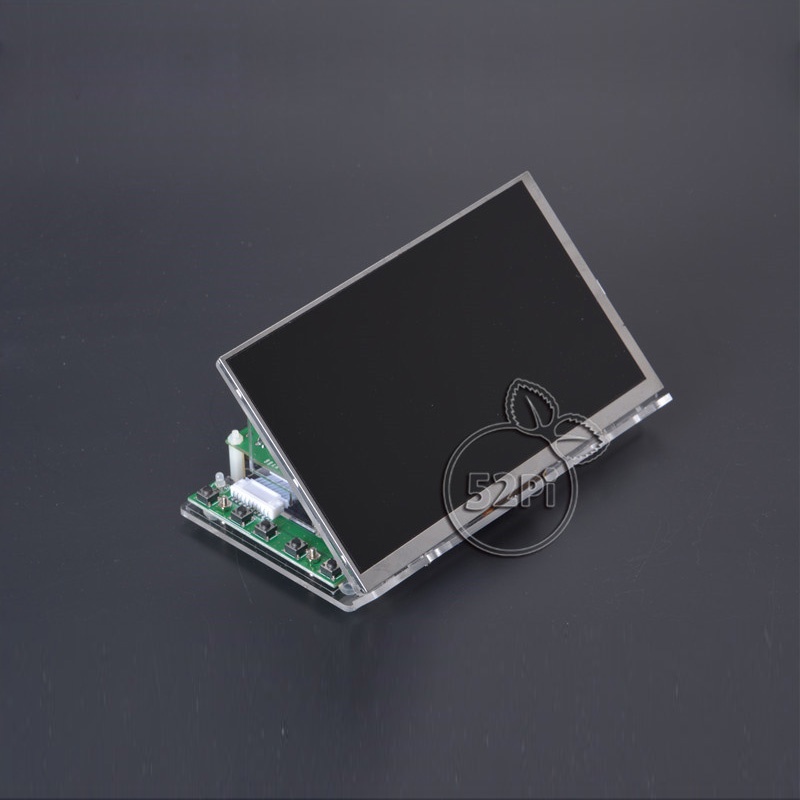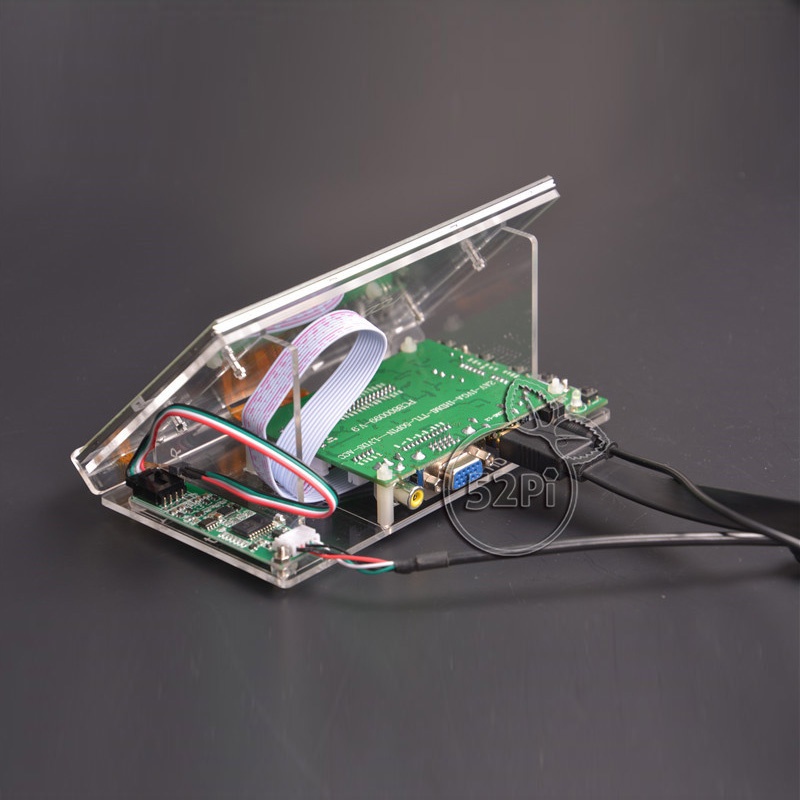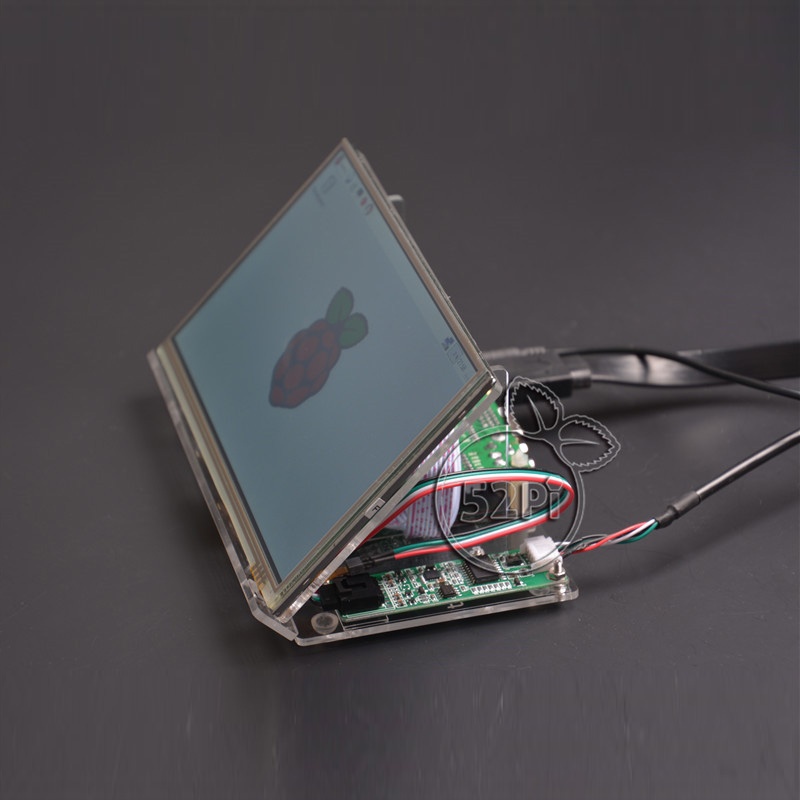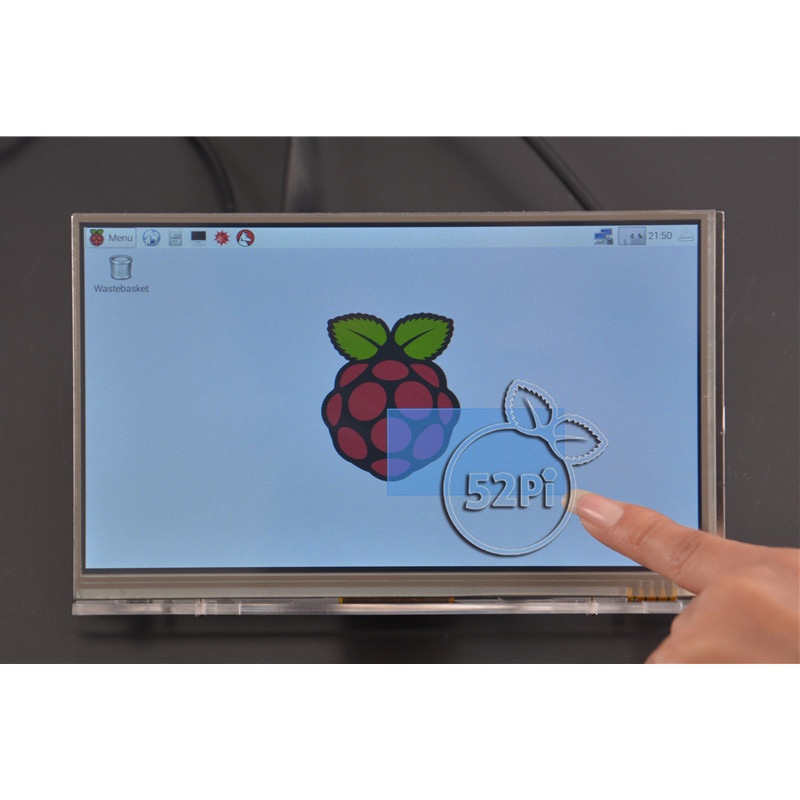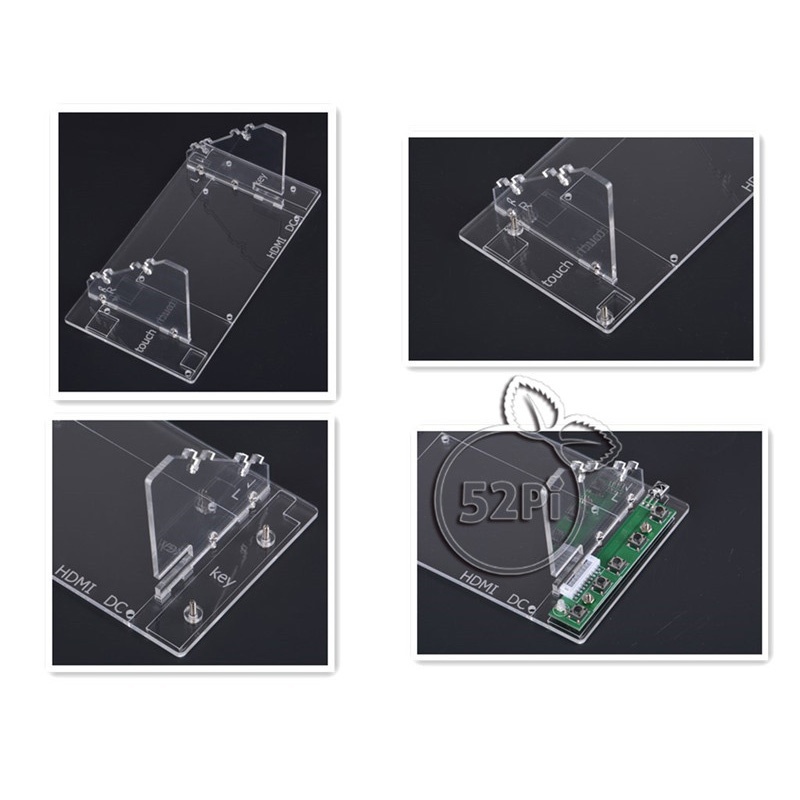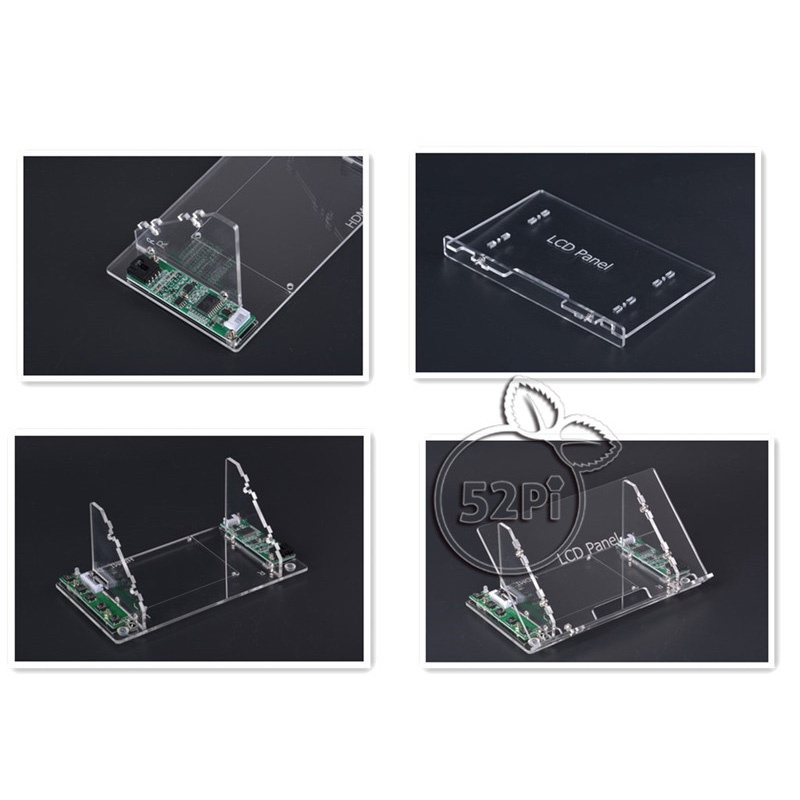7zoll inch 1024x600 LCD Touch Screen Display Kit for Raspberry Pi with Acrylic Bracket
ID: 159 Kategorie: Displays
Menge: 0 Position:

7" inch 1024*600 LCD Touch Screen Display Kit for Raspberry Pi with Acrylic Bracket
This 7 inch HDMI TFT LCD touch screen is especially designed for Raspberry Pi. With two driver boards, all you need is to plug and play. Multiple languages are supported. You may apply them to different devices such as mobile DVD, digital photo frame, car systems, multimedia applications and other audiovisual systems. I wish that you enjoy it as much as we make it.
Specifications:
Dimensions: 165 (W) × 100 (H) × 5 (D) mm
Viewing area: 154.08 (H) × 85.92 (V)
Display Size: 7 inch
Resolution: 1024 × 3 (RGB) × 600
Point distance: 0.05 (W) × 0.15 (H) mm
Viewing angle: L70 ° R70 ° U50 ° D60
Panel type: TFT
Display color: 262K
Contrast ratio: 500: 1
Brightness: 220cd / m2
Interface type: Digital
Number of connections: 50 PIN Digital (TTL) TCON
Backlight: LED
Operating voltage: 5V (current requirement 1A-2A), for example car power needs to add a 5V regulator
Rated power: 6-7W
Signal input: 2 AV + VGA + HDMI (HDMI 1.2)
Support 5V DC voltage input, you can use USB, or power bank, but the positive and negative can not be reversed to help avoid damage the circuit board
Features:
Plug and Play: Support
Support image flip up and down,
Images Display format can change from 4:3 to 16:9
OSD language: Simplified Chinese, Traditional Chinese, English, Japanese, Korean, Spanish, French, German, Italian, Portuguese
Control: Multi-function OSD operation or potentiometer adjust the brightness and color
Applications: mobile DVD, digital photo frame, car systems, multimedia applications and other audiovisual systems
Package Includes:
1 x 7-inch LCD screen (with touch screen)
1 x LCD Driver board
1 x Touch Driver board
1 x USB line(connected to touch driver board)
1 x Rainbow line(connected to touch screen and it's driver board)
1 x White cable (connected to the key board)
1 x Long green key board
1 x USB to DC 5.5 power line
1× Housing Bracket
Technology Support:
This controller board support automatically switch to AV2 (Reversing View camera). Please connect ACC to 12V.
The five buttons are as follows: S1 = Power, S2=Menu/Select, S3=Up, S4=Down, S5=Video Source Select.
http://wiki.52pi.com/index.php/5-Inch-800x480-HDMI-GPIO-Touch-Screen_SKU:EP-0072
How to set resolution in Raspberry Pi ?
1. Download Raspbian image and burn your TF card by win32_disk_imager or other tools.
2. Login to your Raspberry Pi and edit /boot/config.txt file.
make sure it has following parameter:
framebuffer_width=1024 (800)
framebuffer_height=600 (480)
hdmi_force_hotplug=1
hdmi_group=2
hdmi_mode=87
(hdmi_cvt 800 480 60 6 0 0 0)
hdmi_cvt 1024 600 60 6 0 0 0
device_tree=bcm2709-rpi-2-b.dtb
dtoverlay=ads7856,penirq=22,speed=100000,xohms=150
dtparam=spi=on
PS: Please change
“device_tree” type according to your Raspberry Pi’s version as following list:
bcm2708-rpi-b-plus.dtb : Raspberry Pi B+
bcm2708-rpi-b.dtb : Raspberry Pi B
bcm2709-rpi-2-b.dtb : Raspberry Pi 2 mode B
bcm2710-rpi-3-b.dtb : Raspberry Pi 3 mode B
3. Reboot your Raspberry Pi and have fun.
4. Attention:
There will be blank space on the right of the screen, all you need is to adjust your
resolution and reboot your Pi.